Best AI Outliner Apps in 2025: Organize Your Ideas with Intelligence
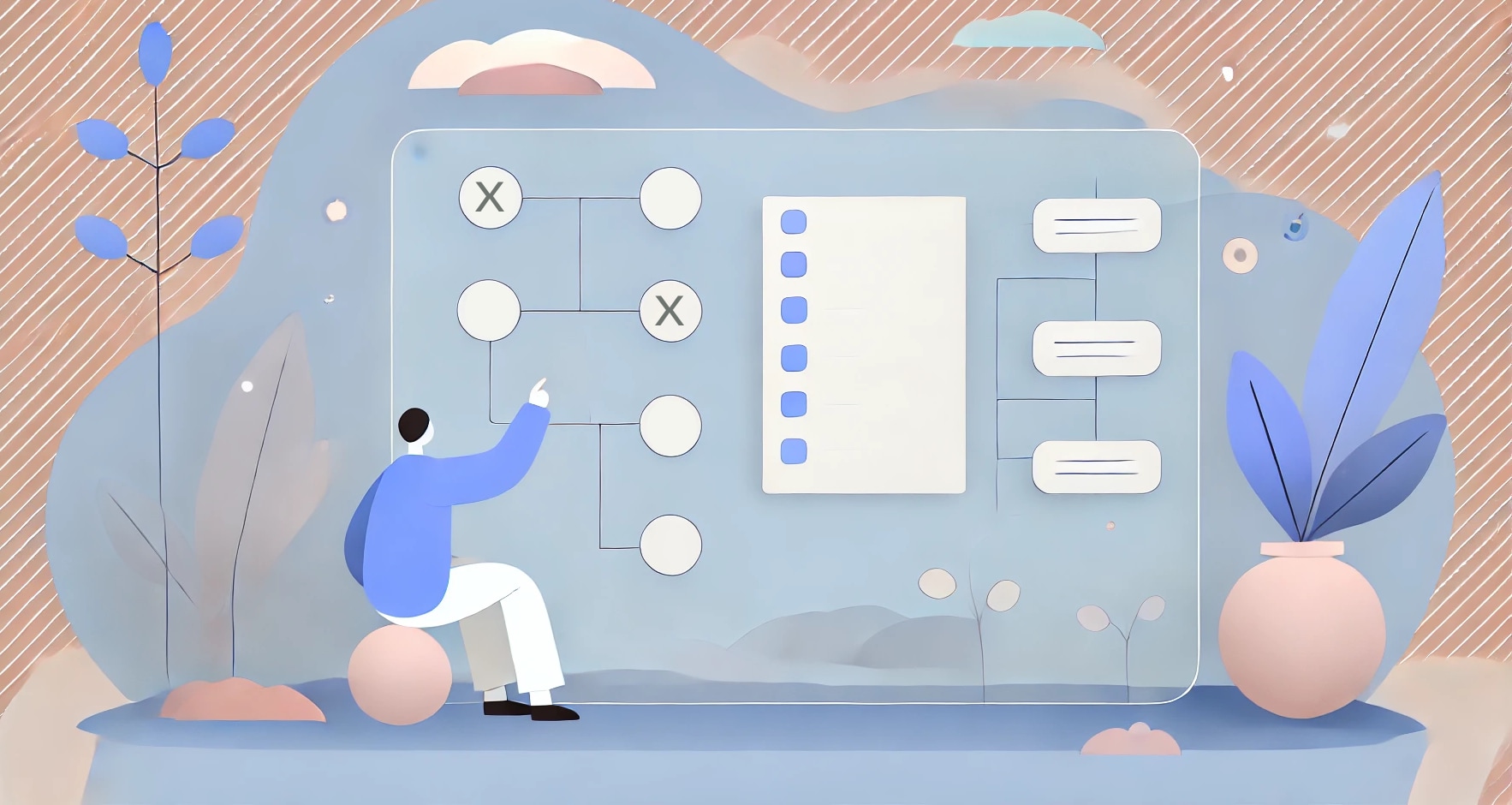
In an era of information overload, organizing ideas, tasks, and projects has become essential. With AI-enhanced features on the rise, outliner apps are evolving beyond simple organizational tools. They’re becoming intelligent companions, capable of assisting with brainstorming, structuring, and even generating content.
Let’s explore the top AI-powered outliner apps of 2025. We’ll highlight key features, strengths, and limitations to help you find the best fit for your needs.
Key Criteria for Choosing an AI Outliner App
When selecting an AI-powered outliner, consider these essentials:
- AI-Assisted Organization: Look for apps that integrate AI for content generation, insight extraction, and workflow enhancements.
- Real-Time Collaboration: Many AI-powered outliners include collaboration tools, making them ideal for team environments.
- Cross-Platform Compatibility: Choose apps that work seamlessly across devices to stay organized wherever you are.
- User-Friendly Interface: An intuitive design is key for quick access and efficient workflow.
- Cloud Integration: Syncing data across devices ensures that your latest information is always accessible.
Top AI Outliner Apps of 2025
1. Knowing® – A Serious Outliner for Deep Knowledge
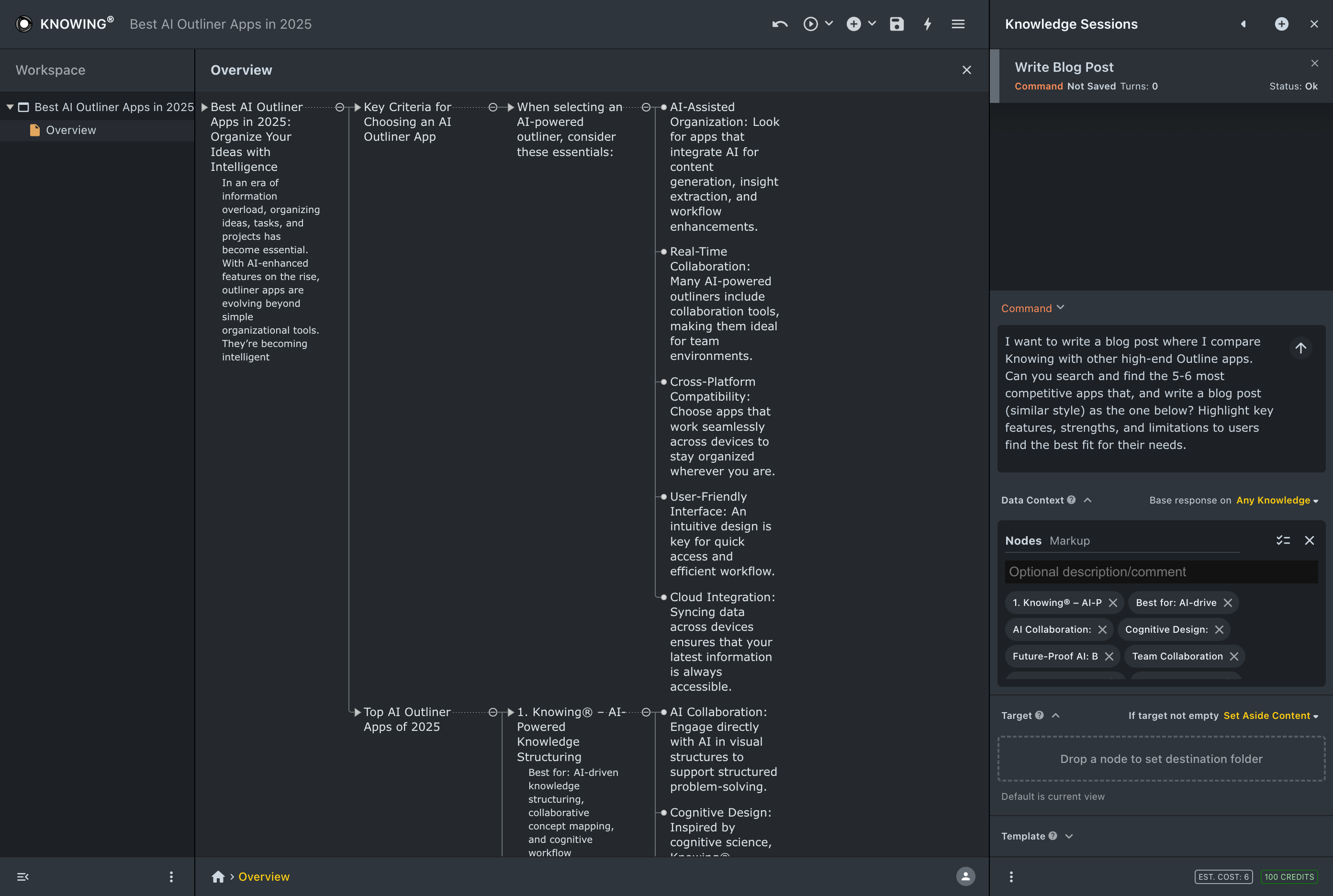
Best for: Users looking for a robust outliner that goes beyond basic organization to enable deep conceptual mapping and collaborative knowledge building.
Knowing® is designed for users who need more than just a straightforward outliner. It has a learning curve, but if you're looking for a tool that allows you to structure complex ideas and work with AI in meaningful ways, it’s well worth exploring. Knowing® helps you go beyond lists by building visual, layered structures that reveal relationships between ideas, making it ideal for anyone seeking a deeper level of organization and understanding. Its collaborative features also make it a great fit for teams working on complex projects.
- AI-Powered Concept Mapping: Work alongside AI to expand, refine, and organize ideas, enhancing clarity and understanding.
- Layered Layouts for Visual Organization: Organize ideas in hierarchical, visual structures that connect concepts for a clear, big-picture view.
- Customizable Workflows: Automate actions with AI-driven tools to streamline navigation and manage complex outlines efficiently.
- Ideal for Team Collaboration: Share and co-create structured outlines, making it a strong choice for project teams needing a deeper approach to organizing ideas.
Pricing: Free with essential features; pay-per-use options for advanced AI and team collaboration.
Visit: Knowing site | Knowing docs | Knowing app
2. Taskade – AI Outliner and Project Manager
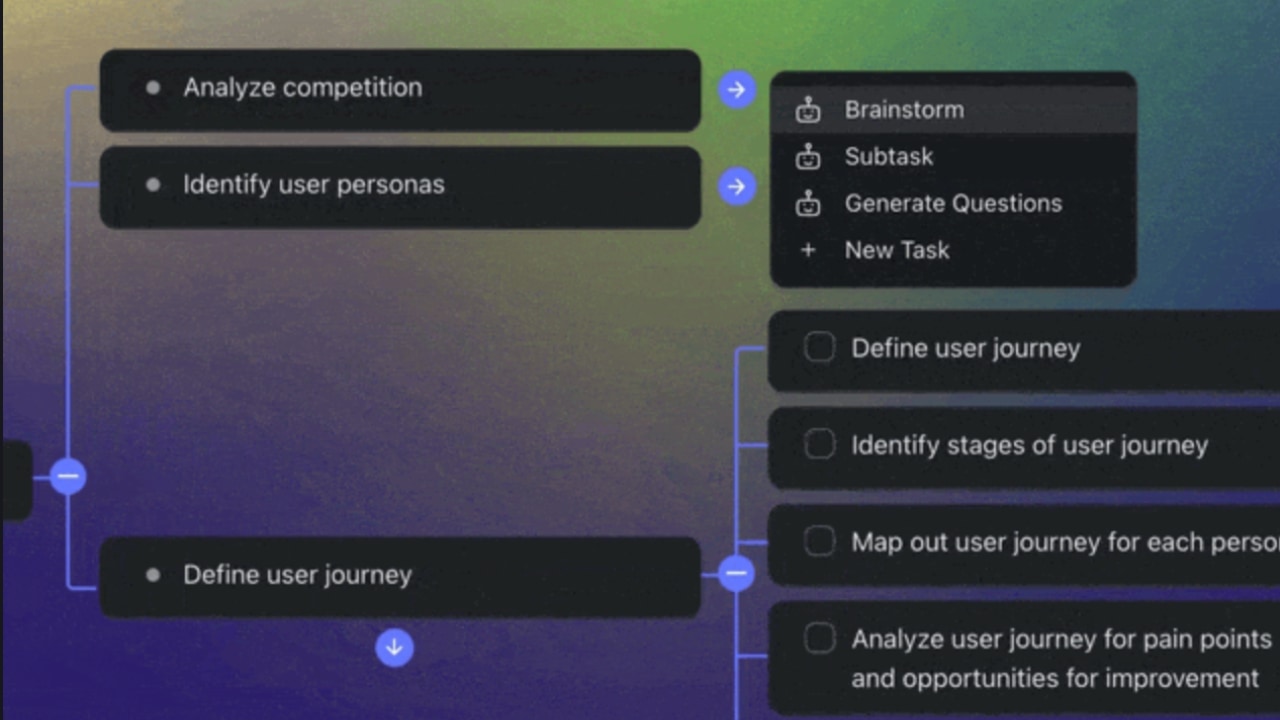
Best for: Real-time collaboration and content generation.
Taskade is a modern AI-powered outliner designed for personal and team productivity. With real-time collaboration across various devices, Taskade leverages AI to help users generate high-level outlines with nested levels, making it a great tool for content creation and task management.
- AI Workflow Generation: Powered by GPT-4, Taskade generates outlines and workflows to save time.
- Real-Time Collaboration: Collaborate live with team members, available across Mac, Windows, iOS, Android, Linux, and web.
- Cross-Platform Compatibility: Consistent access to projects across all your devices.
Pricing: Free basic plan; Pro plan at $19/month.
Visit: Taskade
3. HyperWrite's AI Outline Builder – Structured Content Creation
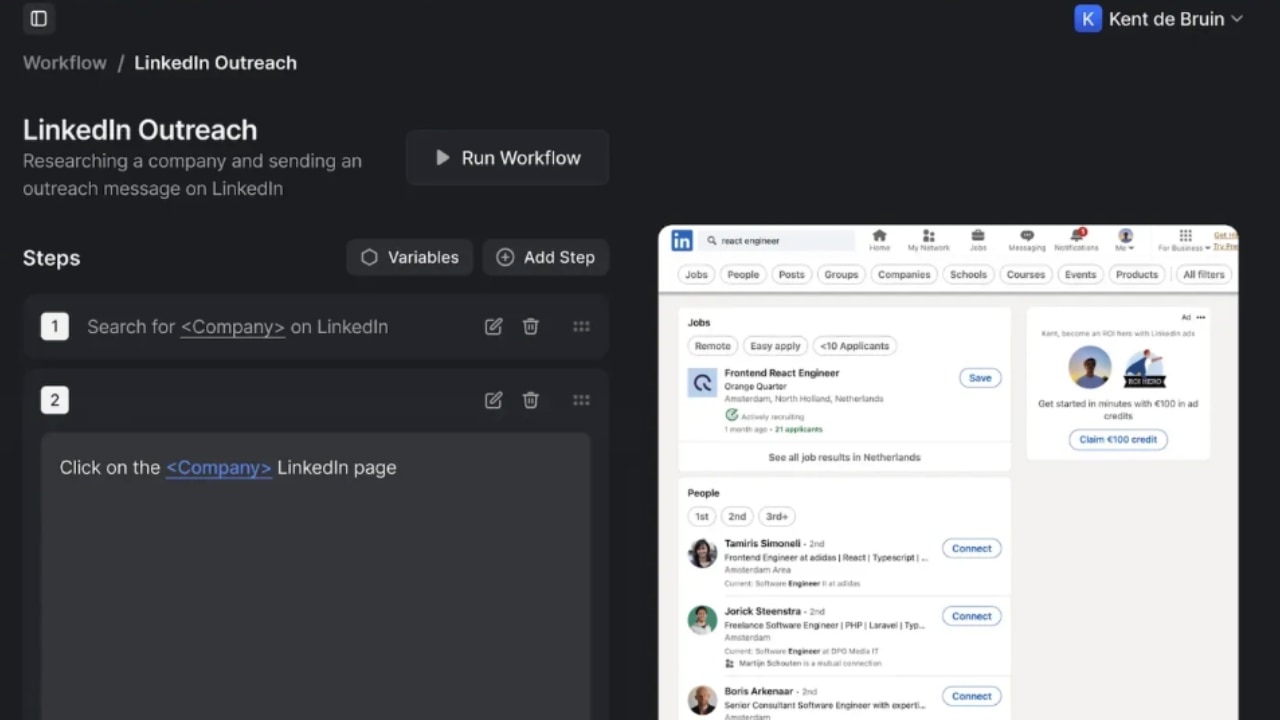
Best for: AI-generated outlines for content projects.
HyperWrite’s AI Outline Builder is designed to streamline the writing process by creating well-organized outlines for essays, articles, or reports. Users input main topics, and the AI generates a cohesive structure, ensuring comprehensive coverage.
- AI-Powered Outlining: Constructs detailed outlines based on user input.
- Customization: Users can specify topics and key points for tailored outlines.
- Integration: Part of HyperWrite's suite of AI tools, ideal for content creators and professionals.
Pricing: Free trial; Premium plans start at $19.99/month.
Visit: HyperWrite
4. OutlineAI – Smart Outline Generator
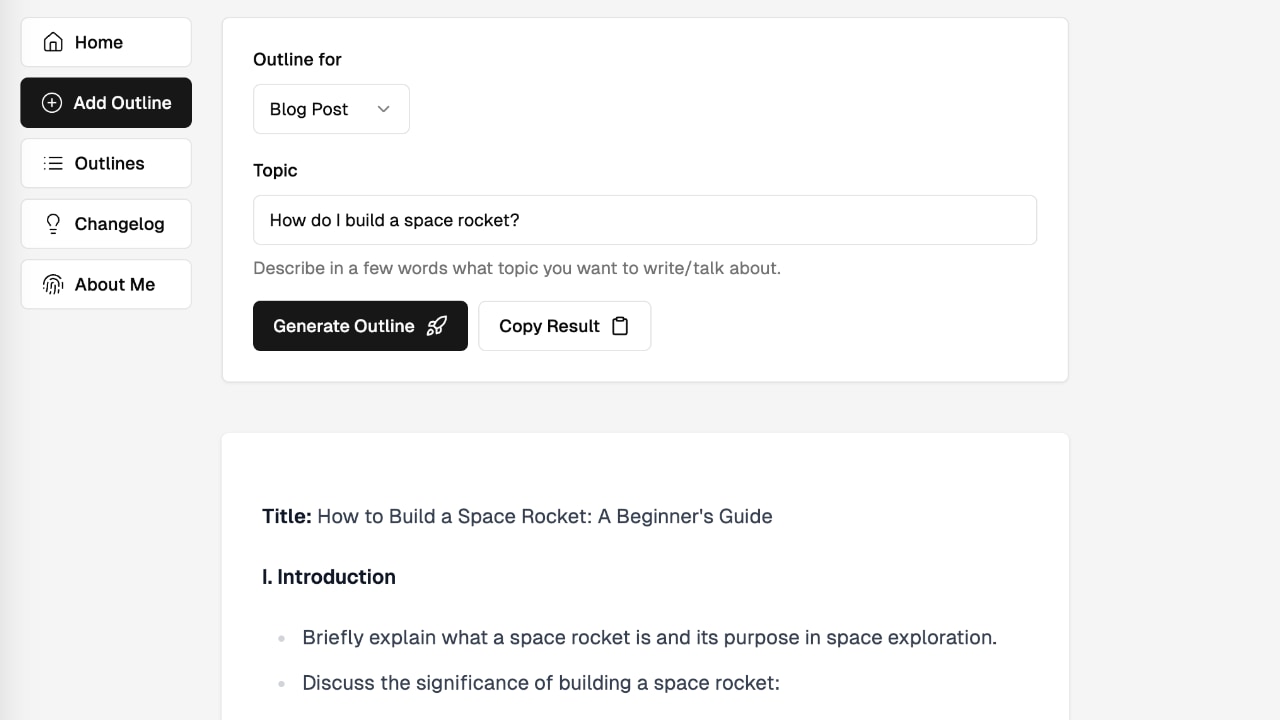
Best for: Quick and structured outline creation.
OutlineAI helps users generate well-structured outlines in seconds. Simply input main ideas, and the AI builds a cohesive outline to support efficient writing and content organization.
- AI-Generated Outlines: Quickly transforms ideas into organized structures.
- User-Friendly: Simple interface without requiring sign-up for easy use.
- Customization: Allows adjustments to fit specific needs.
Pricing: Free.
Visit: OutlineAI
5. ClickUp – Comprehensive Productivity Platform
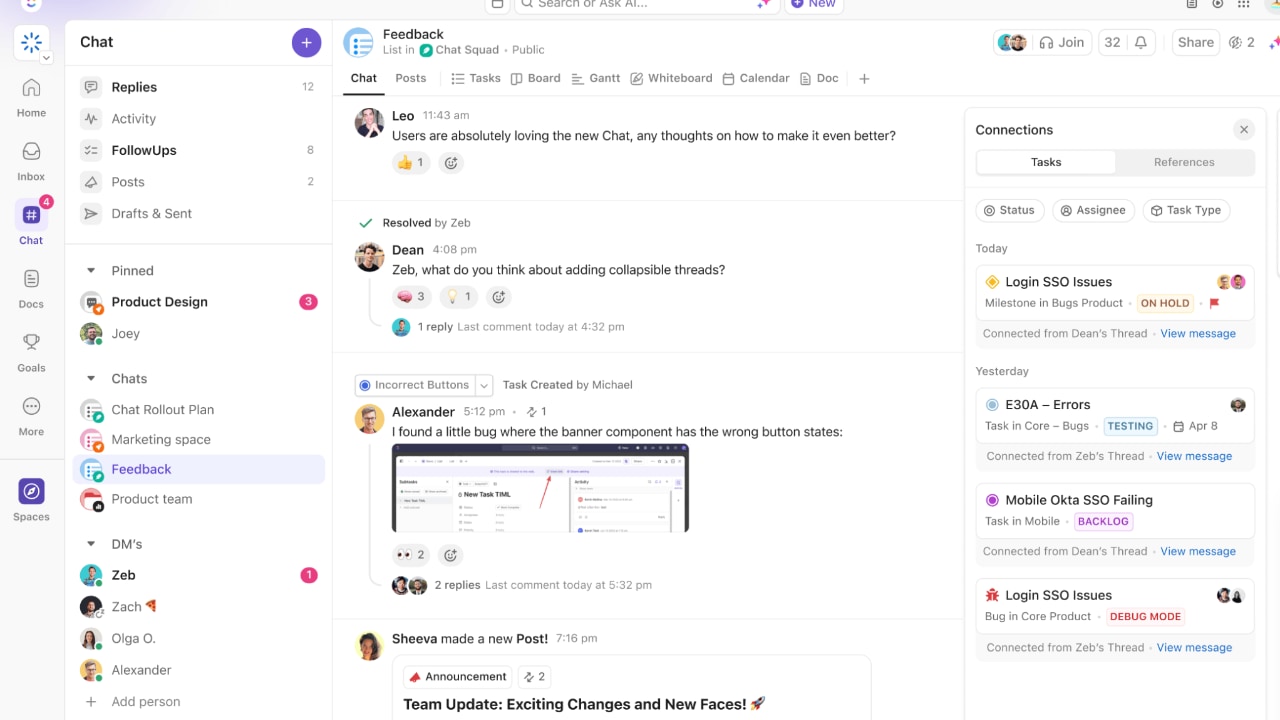
Best for: Full productivity suite with AI-assisted project management.
ClickUp is an all-in-one productivity platform offering Mind Maps, Whiteboards, and Docs for managing tasks, projects, and notes. Its AI-powered chat feature assists in task management, making it ideal for collaborative teams.
- AI-Powered Chat: Integrates AI for task management and improved communication.
- Customizable Views: Offers list, board, and calendar views to suit different workflows.
- Real-Time Collaboration: Allows multiple users to work on documents and projects simultaneously.
- Task Automation: Reduces time spent on repetitive tasks through automation.
Pricing: Free basic plan; paid plans from $7/month.
Visit: ClickUp
6. Tana – Next-Gen Information Management
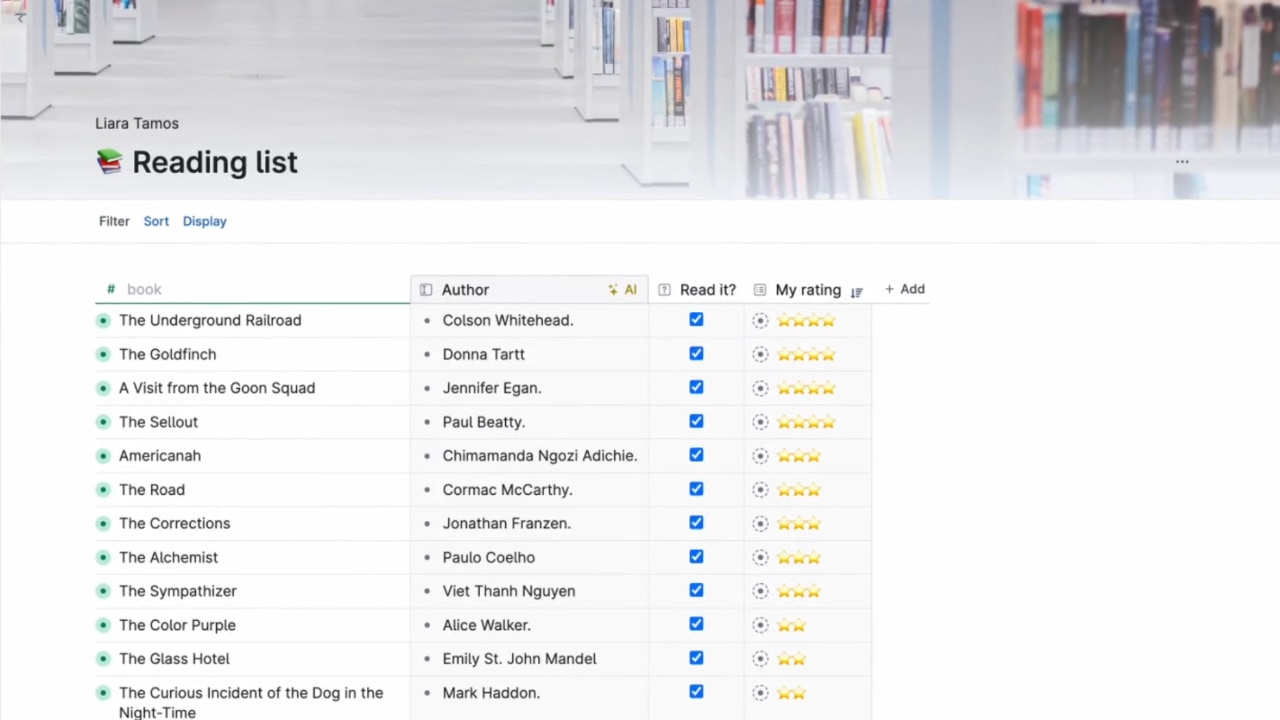
Tana is an invite-only tool that uses hierarchical outlines and advanced queries to help users manage large datasets intuitively. Its AI-powered insights assist in organizing and retrieving information efficiently.
- Brain-Inspired Structure: Mimics human thought processes for natural information organization.
- Sophisticated Queries: Allows complex searches to find information quickly.
- AI-Powered Insights: Provides intelligent suggestions to enhance productivity.
Pricing: 45-day free trial; $10/month after.
Visit: Tana
7. Notion – Modular Workspace for Productivity
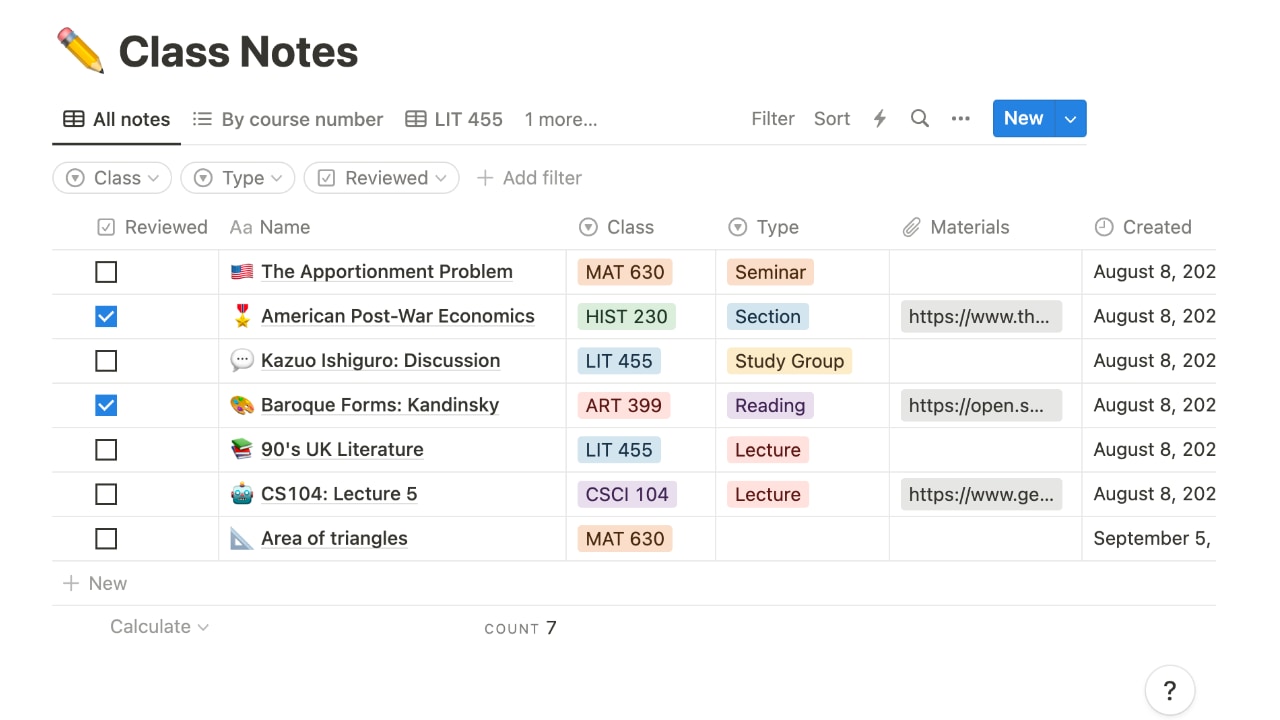
Notion is a versatile workspace that integrates AI to enhance productivity and organization. Its AI features assist with drafting, editing, summarizing content, and more, making it suitable for both individual and collaborative projects.
- AI Assistant: Notion AI helps generate and edit documents in your style, analyze PDFs and images, and chat about various topics using models like GPT-4 and Claude.
- Knowledge Integration: The AI can search across connected apps like Slack and Google Drive to find answers, providing a comprehensive information retrieval system.
- Personalized Editing: It can edit your writing according to any feedback document or style guidelines, ensuring consistency and quality.
- Data Analysis: Notion AI can pull insights from lengthy PDFs, recommend workback plans based on proposals, or explain uploaded images, enhancing data comprehension.
Pricing: Notion AI is available as an add-on to Notion plans, including Free Plans, for $10 per member, per month
Visit: Notion
Which AI Outliner App is Right for You?
Choosing the best AI-powered outliner depends on your needs. If you’re looking for a content-focused outliner, tools like Taskade and HyperWrite’s AI Outline Builder may suit your workflow. For a team-oriented platform, Knowing® and ClickUp offer a range of collaborative features alongside AI assistance. Try different apps to discover which one best aligns with your style and projects.
For a forward-thinking approach to outlining with integrated AI, Knowing® is leading the way, making structured thinking and dynamic collaboration easier than ever.