Top Graph-Based Knowledge Management Tools 2025 for Enhanced Productivity and Research

In today's information-rich environment, effectively organizing and analyzing complex data is crucial for productivity and research. Graph-based knowledge management tools, which represent information as nodes (concepts) and edges (relationships), offer intuitive ways to visualize and explore data connections. These tools are particularly beneficial for end-users aiming to identify patterns and evaluate ideas without delving into technical complexities.
Below, we explore some of the leading graph-based knowledge management tools designed with user-friendly interfaces and robust functionalities.
1. Knowing® – AI-Powered Knowledge Graph for Building, Expanding, and Navigating Complex Ideas
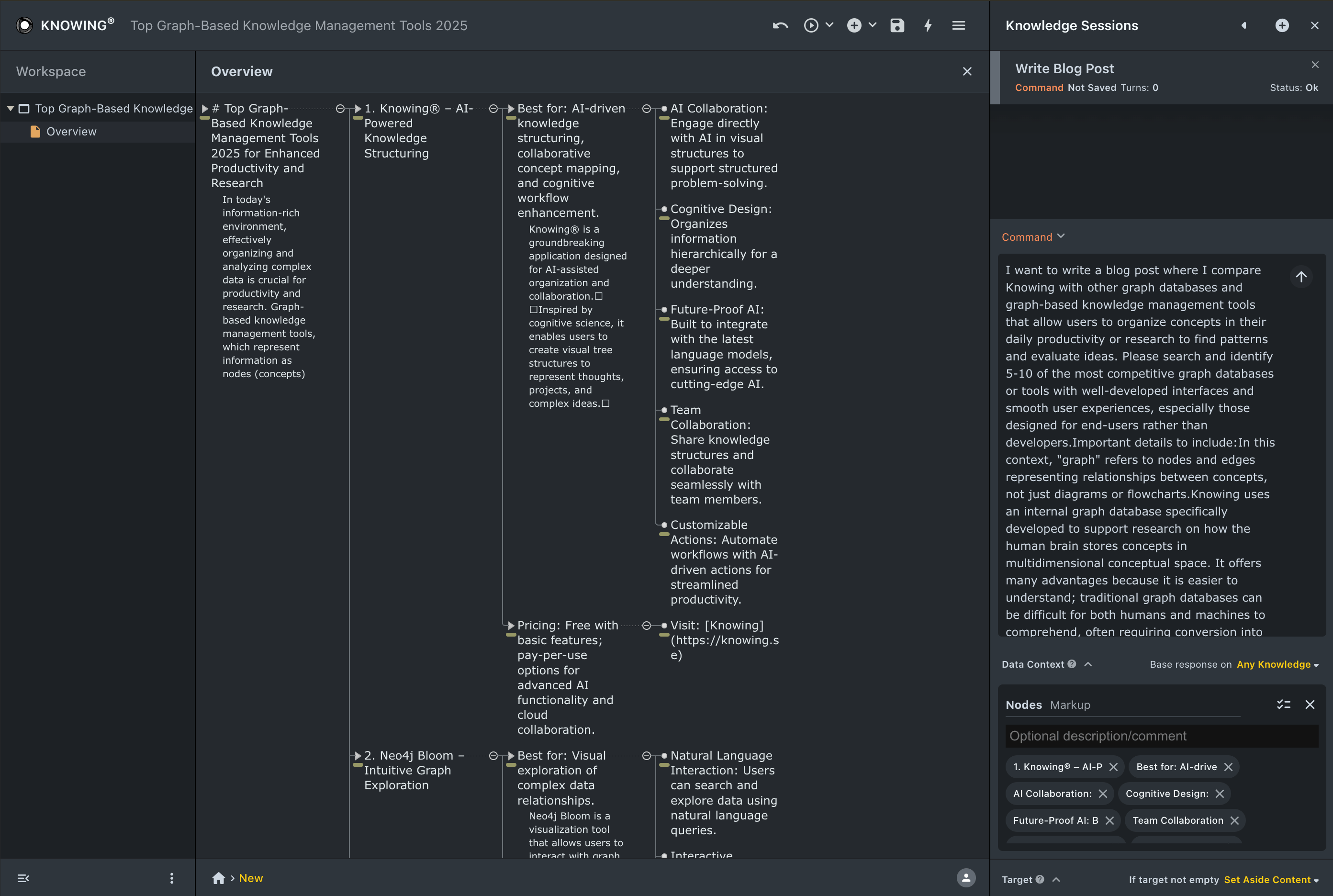
Best for: Users serious about building meaningful knowledge graphs, ideal for ongoing exploration and deep learning rather than quick fixes.
Knowing® is a sophisticated tool designed for users who want to go beyond simple data connections and dive into a structured, interconnected world of ideas. It empowers users to create, explore, and evolve knowledge structures that support deep understanding, making it an invaluable resource for those invested in long-term learning and collaborative knowledge building.
-
AI-Enhanced Graph Expansion: The AI actively supports users by suggesting and organizing connections, transforming fragmented information into a coherent, multi-layered knowledge network.
-
Dynamic Visual Layouts: Knowing® enables users to arrange nodes hierarchically, creating a structured, flexible view ideal for exploring complex topics and understanding relationships.
-
Automated Actions for Efficient Graph Interaction: Customizable, AI-driven workflows streamline interaction with the graph, allowing users to easily navigate and build upon knowledge structures.
-
Collaborative Graph Building: Share and co-create knowledge structures in real-time, making it ideal for team projects or group learning on multifaceted topics.
-
Conceptual Spaces for Multidimensional Knowledge: Unlike traditional graph structures, Knowing® utilizes "Conceptual Spaces," where ideas are organized based on qualitative dimensions. This unique approach reflects natural cognitive processes, allowing users to see not just connections, but the underlying qualities and relationships that define each concept, supporting a much deeper and more intuitive understanding of the material.
Pricing: Free with essential features; pay-per-use options for advanced AI functionalities and team collaboration.
Visit: Knowing site | Knowing docs | Knowing app
2. Neo4j Bloom – Intuitive Graph Exploration
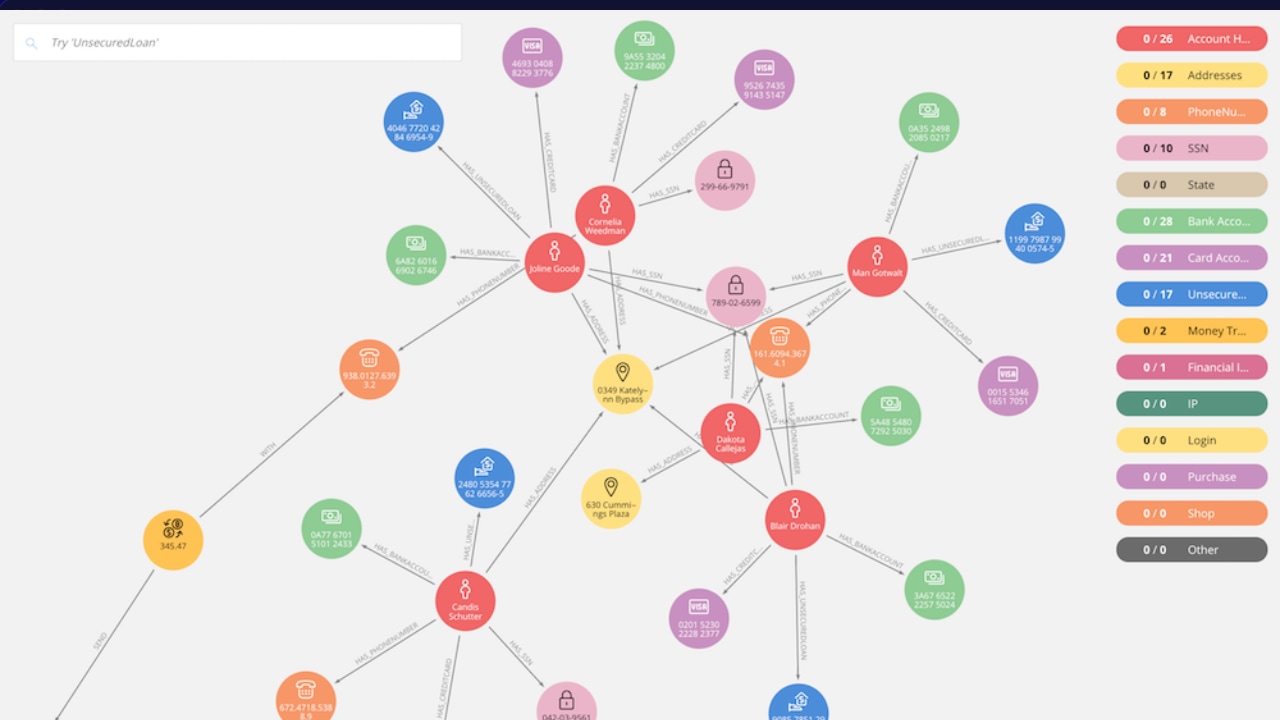
Best for: Visual exploration of complex data relationships.
Neo4j Bloom is a visualization tool that allows users to interact with graph data through an intuitive interface. It enables the exploration of data patterns without requiring deep technical knowledge, making it suitable for business users and analysts.
- Natural Language Interaction: Users can search and explore data using natural language queries.
- Interactive Visualization: Provides dynamic graph visualizations to uncover hidden patterns.
- Collaboration: Facilitates sharing of insights across teams.
Pricing: Included with Neo4j Enterprise Edition; contact for pricing details.
Visit: Neo4j Bloom
3. Stardog – Enterprise Knowledge Graph Platform
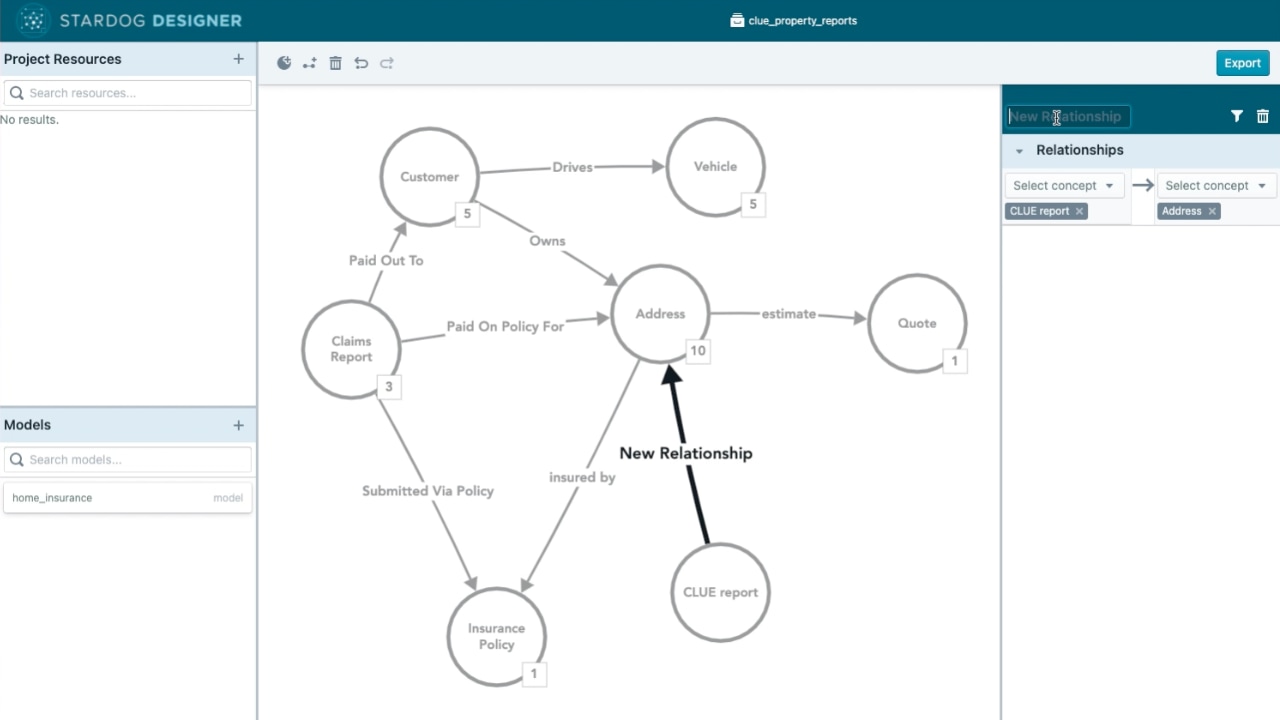
Best for: Integrating diverse data sources into a unified knowledge graph.
Stardog is an enterprise platform that connects data across silos into a coherent knowledge graph, enabling comprehensive data analysis and discovery.
- Data Unification: Integrates structured and unstructured data sources.
- AI Integration: Utilizes machine learning for advanced analytics and insights.
- Scalability: Designed to handle large-scale enterprise data.
Pricing: Offers a free trial; enterprise pricing available upon request.
Visit: Stardog
4. Kumu – Visualize Complex Relationships
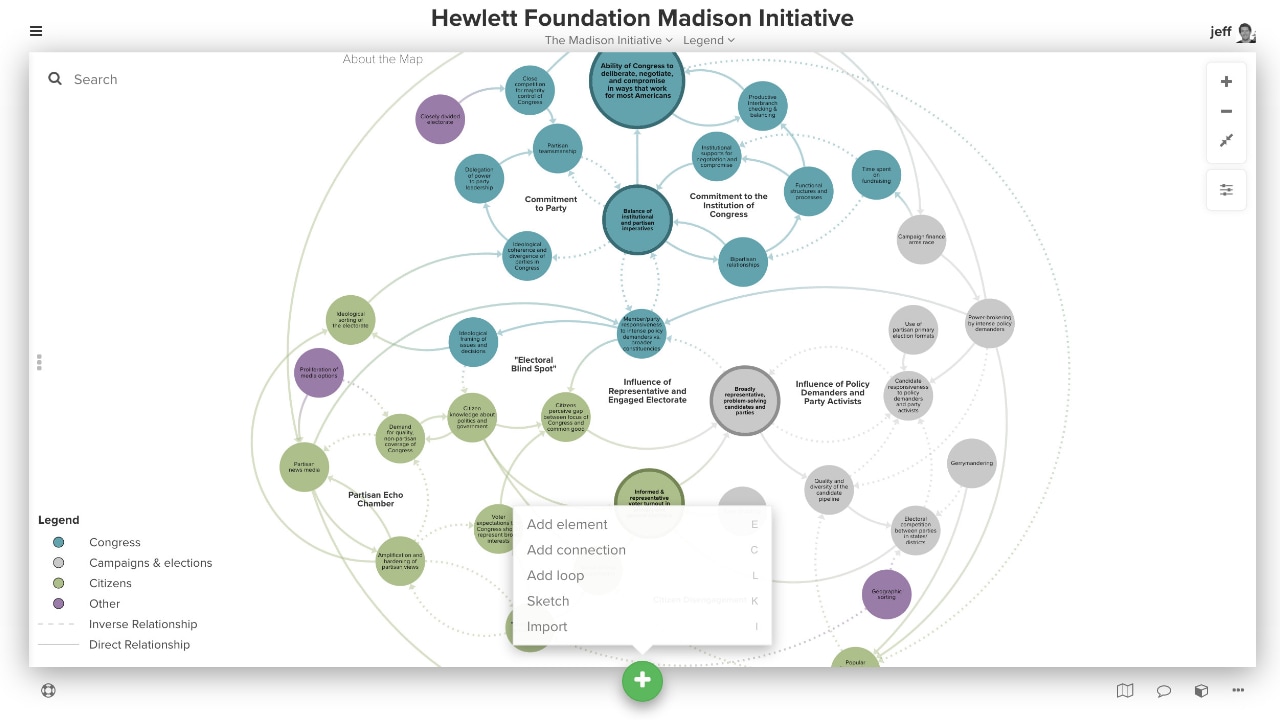
Best for: Mapping systems and stakeholder relationships.
Kumu is a web-based platform that helps users visualize complex networks and relationships, making it ideal for systems thinking and stakeholder analysis.
- Interactive Maps: Create dynamic maps to explore relationships.
- Customization: Offers various styling options to tailor visualizations.
- Collaboration: Supports team collaboration with shared projects.
Pricing: Free for public projects; paid plans start at $9/month for private projects.
Visit: Kumu
5. Obsidian – Knowledge Base with Graph View
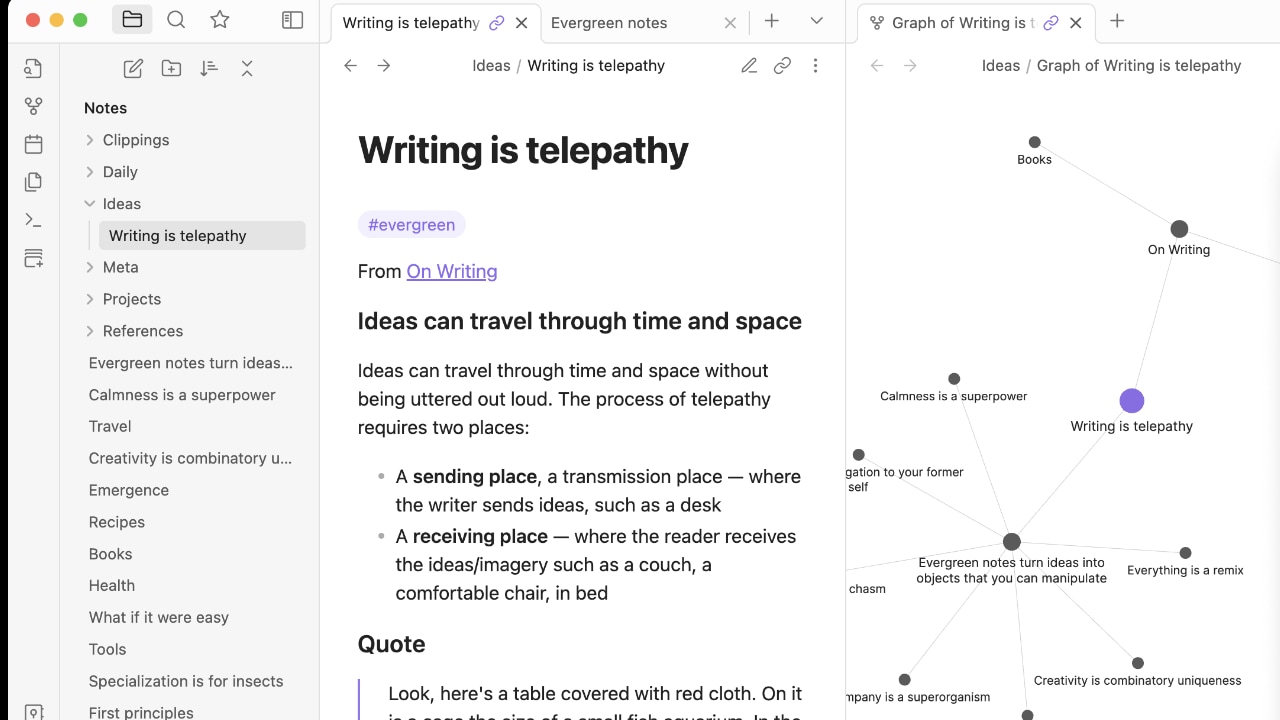
Best for: Personal knowledge management with backlinking.
Obsidian is a note-taking app that allows users to create a personal knowledge base with a graph view to visualize connections between notes.
- Graph Visualization: Displays a graph of interconnected notes.
- Markdown Support: Uses plain text Markdown files for flexibility.
- Community Plugins: Extensible with a wide range of plugins.
Pricing: Free for personal use; commercial licenses available.
Visit: Obsidian
6. Roam Research – Networked Thought Tool
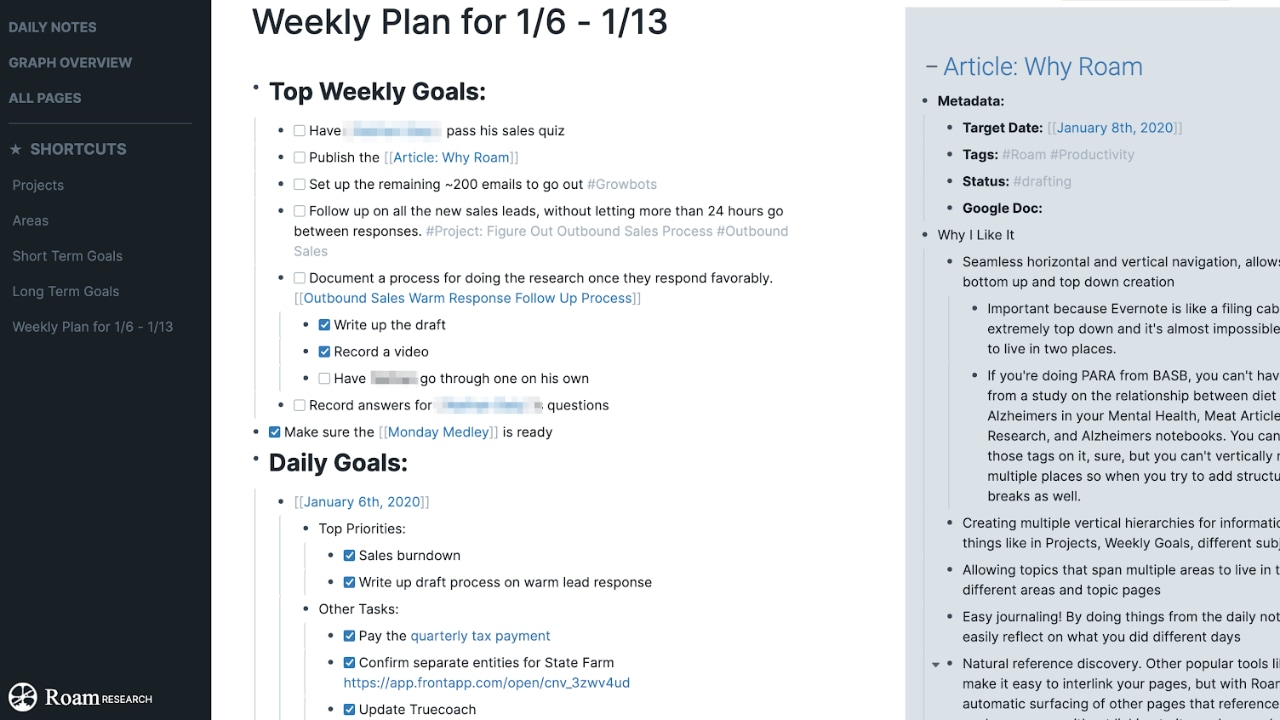
Best for: Research and note-taking with bidirectional linking.
Roam Research is designed for organizing and connecting ideas through bidirectional links, facilitating a networked approach to note-taking.
- Graph Overview: Visualizes the network of linked notes.
- Daily Notes: Encourages daily documentation with easy linking.
- Query Functionality: Allows complex queries to retrieve related information.
Pricing: $15/month or $165/year.
Visit: Roam Research
7. TheBrain – Dynamic Mind Mapping
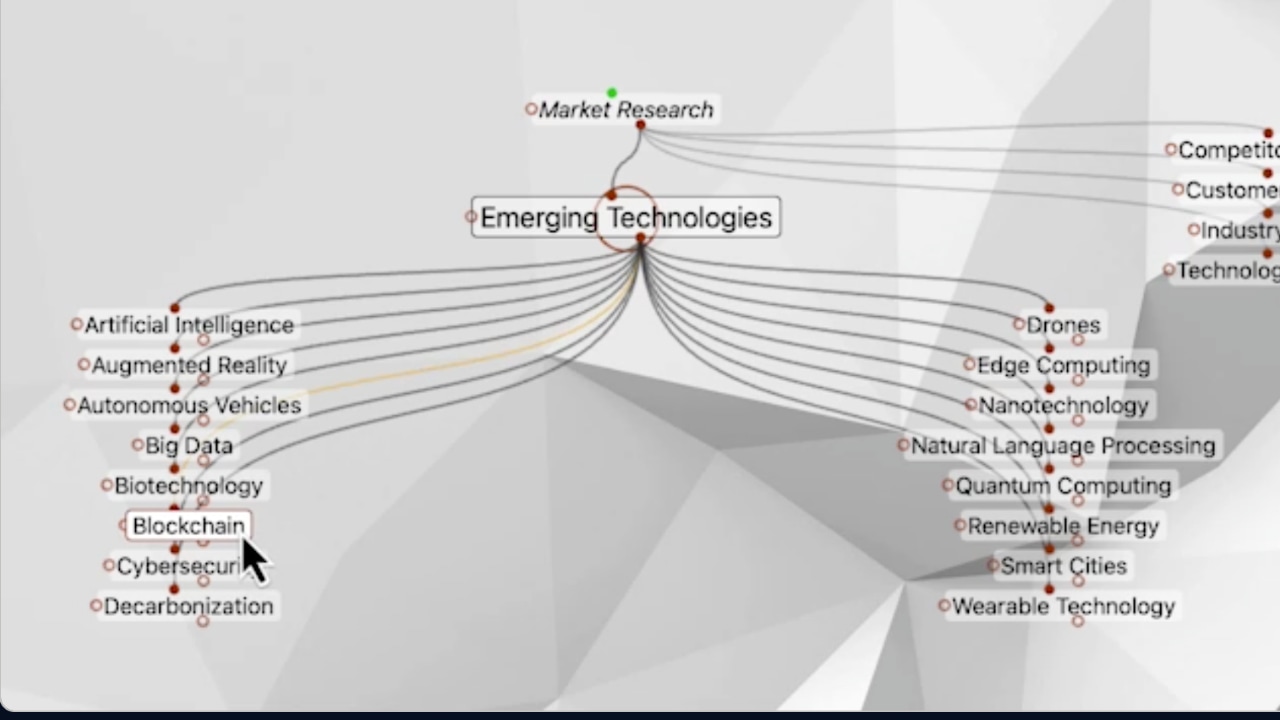
Best for: Visualizing and organizing thoughts and information.
TheBrain combines mind mapping with digital note-taking, allowing users to create a visual representation of their thoughts and information.
- Dynamic Interface: Offers a flexible and interactive visual interface.
- Cross-Platform: Available on Windows, macOS, iOS, and Android.
- Cloud Sync: Synchronizes data across devices.
Pricing: Free version available; Pro version at $219/year.
Visit: TheBrain
8. Miro – Online Collaborative Whiteboard
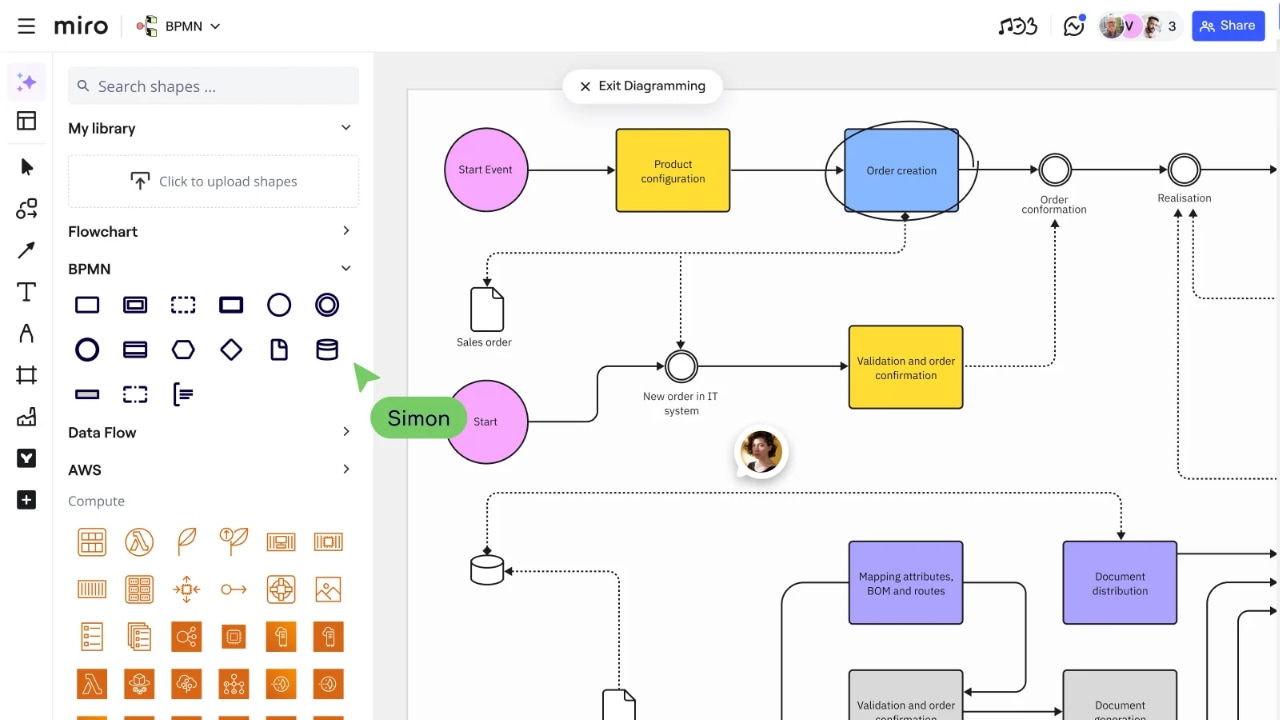
Best for: Team collaboration and brainstorming sessions.
Miro is an online whiteboard platform that supports team collaboration through visual tools, including mind maps and flowcharts.
- Real-Time Collaboration: Enables teams to work together synchronously.
- Templates Library: Offers a wide range of templates for various use cases.
- Integration: Integrates with popular tools like Slack, Jira, and Google Drive.
Pricing: Free plan available; paid plans start at $8/user/month.
Visit: Miro
9. Heptabase – Visual Thinking Tool
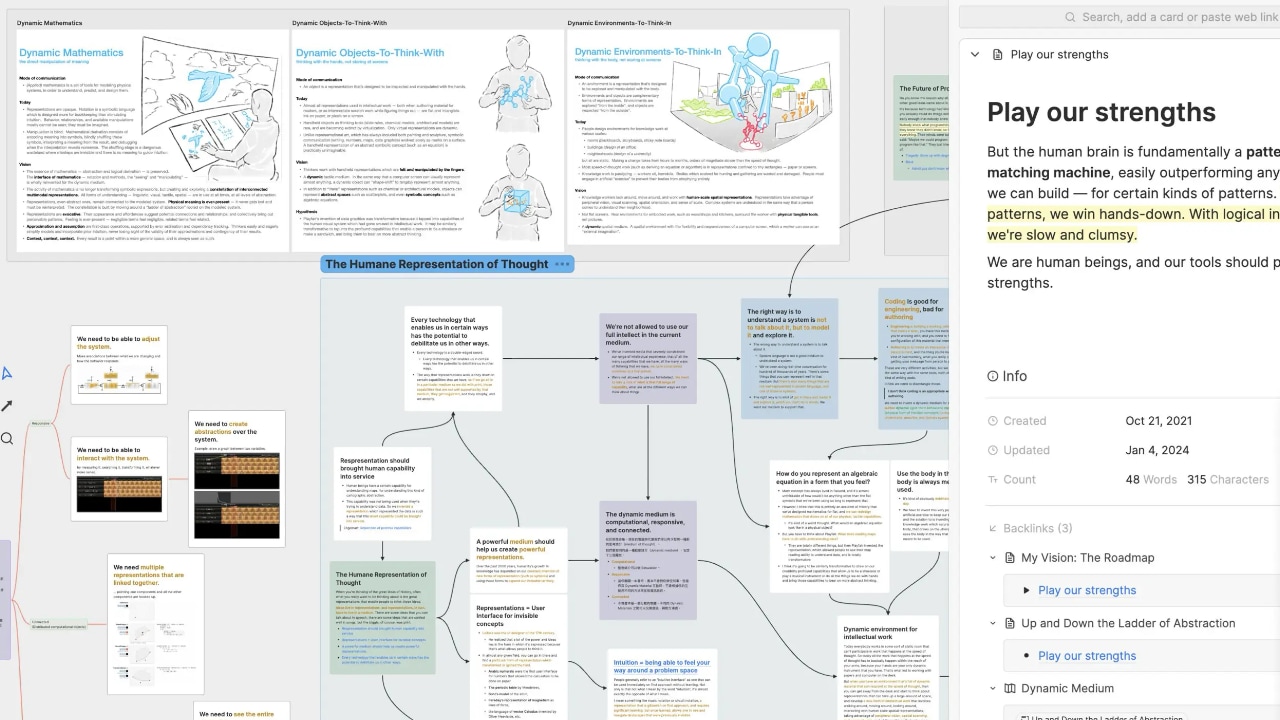
Best for: Visual note-taking and knowledge management.
Heptabase is designed for visual thinkers, allowing users to organize notes spatially and connect ideas through a visual interface.
- Spatial Organization: Arrange notes in a visual space to see connections.
- Mind Map Integration: Create mind maps to explore ideas.
- Markdown Support: Supports Markdown for note formatting.
Pricing: Free trial available; paid plans start at $7/month.
Visit: Heptabase
These graph-based knowledge management tools offer powerful features to help individuals and teams visualize complex data, uncover patterns, and enhance productivity. By selecting the tool that best fits your needs, you can streamline your research and decision-making processes.